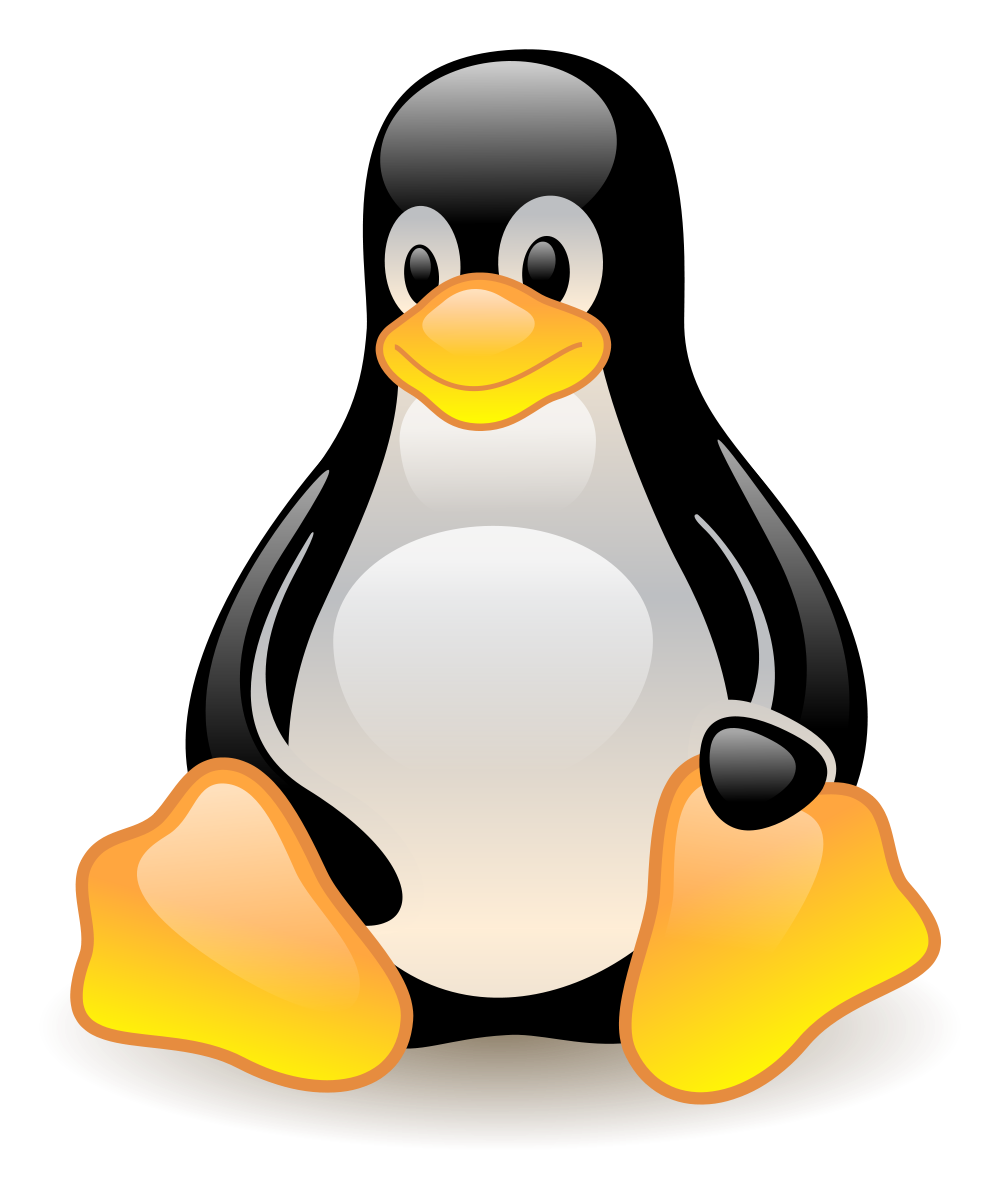
Voltage
July 1, 2023, 9:08 a.m.
The Ultimate Guide to Optimizing Website Performance
Introduction.
Higher load time, too much animations, poorly selected color codes and poor font sizes and family are just but a few issues that scares visitors away on fist time view. Sincerly speaking, I will wait for a website to load for more than 5 seconds if really whatever it is that it has can push my life with a day
Selecting color codes, font size and styles isn't within the scope of this post, maybe we will check onto it on our next post. The main issue we are here to address is Website Performance in terms of speed. There are few best practices that if implemented correctly can improve your website performance upto a whooping 99% performance metrics.
Why website performance matters.
If you want to increase and retain traffic, you should invest some skills and time in optimizing your website for performance. If your website is going to take a whole centuary to load a single page, you are in for a surprise of losing potential clients if you run an ecommerce store or losing potential readers even if you are running a blog. Website performance is a key to check onto due to the following key reasons:
1. User Experience.
Generally, users have a high expectations of a faster loading time. Do not be laggish and disapoint your visitors by failing to optimize your website for faster page loading. If your website is slow, your users are more likely to abandon it and look for an alternative.
2. Search Engine Ranking.
If you've heard about or used search engines such as Google, Bing and Duckduckgo, then you can probably tell that whenever you search for an information, a list of links is returned. Website loading time is one of the factors considered by Search Engines to rank a website. Websites that load quickly and provide a smooth browsing experience are likely to rank higher.
3. Conversions and Sales.
Slow loading websites have a low conversion rate and customer retention. An extra one second delay in page load time can lead to a significant drop in conversions. By having your website optimized, you are llikely to increase conversions and retain your site visitors.
4. Mobile Optimization.
Mobile users have limited patience for slow loading web pages. They are more likely to close that tab loading your website and look somewhere else. Afterall the internet is competitive, I can be able to acquire the same information I am seeking on your website somewhere else. This makes Mobile Website Optimization very critical.
5. Brand Reputation.
"Are you talking about example.com website? Don't even click on that link, it's slow, unresponsive and sometimes down". These are statements a serious manager wouldn't want to hear from their clients. A slow or enriliable website can create a negative perception of your brand, indicating lack of proffessionalism, trustworthiness, and commitment to customer satisfaction.
Key Factors affecting website performance.
If you have to solve a problem, you should know the root cause of the problem. Trying to solve a problem without knowing the root cause is as useless as a bottle of whisky in a Bishop's party.
1. Server performance and Hosting.
Where and how you host your website is more likely to contribute heavily on its performance. An overloaded or a slow server can significantly increase page loading and request response times. Choosing a reliable hosting company is one of the things you really would like to look deeper into. Amazon Webs Services, Heroku, Railway to name just a few are Hosting providers you can choose from. Consider and evaluate your skills as well. When things go south, you may be able to easily fix and handle on your own, lest your system's administrator will wake up at midnight to fix a bug.
2. Poorly written code.
Trust me, HTML, CSS and Javascript if not well optimized can greatly compromise the response time of your application and general loading time of your web pages. For applictaion relying entirely on using Backend data to populate frontend, they could even be higher loading time due to too much database queries. If not properly designed, Backend code could as well slow down the response time of your applicattion.
3. Third Party scripts and Packages.
I am a minimalist. This generally mean I try as much as possible to use the bare minimum packages that comes pre bundled with a specific framework or programming language. As a developer, do not utilize too many frameworks you don't even understand their development life cycle and if really best coding practices were followed. These packages ae more likely to slow down your application.
4. Images and Animations.
Using too much animations and higher resolution uncompressed images are more likely to lower the speed of your application. Do not use too much animations on your website, we understand you would like to show your visitors how profficient you are in css and the related frameworks, do not overuse it. Your site visitors may not even get time to view your animations.
Best Practices for improving Website performance.
With the knowledge about the main issues slowing down a web application, we can now dive in and see on how we can improve the performance of our web application.
1. Write Clean code.
Optimize your static files such as CSS, HTML and Javascript. Write clean backend code, this can incorporate writing proper and well structured models and views. Query a database when you really have to, if a content can be displayed without querying a database, then avoid it like a plague.
2. Use Content Delivery Networks.
Content Delivery Networks are likely to tripple the performance of your application. There are CDN providers available. depending on your project and the depth of your pockets, you can start using CDN's. You can set up real quick and use CDN servers provided by Cloudflare. Their free tire is more than enough to get a basic website's performance high.
3. Select your Hosting Company Carefully.
It is your money you will be using to renew your hotsting plans, therefore, be very choosy while selecting a Hosting company. You can go Paas or Laas. If you have adequate skills, rent your own server, set it up by Load balacing, scaling and optimize the performance by yourself. Otherwise, got the PaaS way to avoid compromising alot of things.
4. Compress your images and Videos.
Minimise the usage of images and videos on your web application, however if you have to use them, compress them and have them presented in a proper format. Images in the form of .svg or .webp are the most recommended ways of serving images on your website. Nonetheless, png and jpg can as well do when properly compressed.
Conclusion.
If you made it this far, then you now have adequate knowledge and tools to help optimize your website for proper performance. The sun will rise and we will try again tomorrow, see you then.
 VoltageITLabs
VoltageITLabs